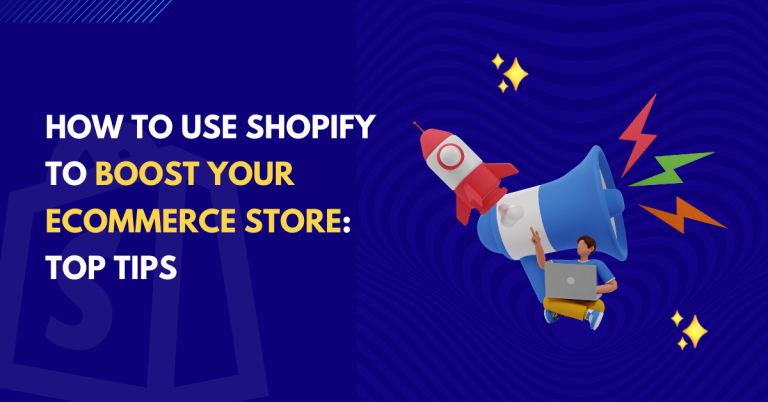You have months of careful planning, a great business plan, a desirable communication strategy, and you’re finally ready to launch your product or service. Your homepage is the gateway to your brand.
You have carefully designed the content of your landing pages to showcase your unique products. But let’s be honest: what did you really think about your CTAs? Call-to-action, or CTA, has the difficult task of turning your visitors into leads.
Their design, placement, and the message can’t be an afterthought – they must meet the visitor’s needs and expectations at the right time. You can consider taking professional assistance to boost your conversion rate.
What Is CTA?
A call-to-action (CTA), also known as a CTA button, is a clickable element designed to encourage users to take action. Typically, this button directs visitors to a page where they can purchase or sign up for a service.
A call to action is often considered the second step in your inbound marketing strategy before the point of purchase. Therefore, its primary goal is to convert your visitors into leads. Implementing effective CTAs is crucial to the performance of your website. There are various types of CTAs which can include a button, a banner with an image, or a simple text link.
It redirects your visitors to a landing page or pop-up window for promoting some tasks like:
- Subscribe to a website
- Download the report
- To buy Register to receive the newsletter
- Request a demo, etc.
Therefore, it is essential that you direct visitors to the correct landing page to avoid visitor frustration.
A Call To Action: Button
A compelling CTA is instantly recognizable, and its function is understood immediately. Affordance is defined as “an attribute or characteristic of an object that provides a reminder of what can be done with that object” – in other words, actions that can be suggested by the characteristics of any object or an element.
Bottom line: Visitors can instantly identify CTAs from their perspective. A good CTA stands out from the rest of the page, which makes it instantly recognizable. When in doubt, remember that a button should correspond to a visitor’s idea of what a button should look like! No matter how beautiful your design is, if something is meant to be clickable but doesn’t seem clickable, your visitors will either scratch their heads (preferably) or leave your platform altogether.
This is even truer on smartphones, where affordability is the only indicator of what is active on the page. Remember that hoving on a smartphone is not an option! In fact, tracking clicks is the only way to measure the performance of a mobile CTA on smartphones.
Thumb Area And Usability
As described above, the shape of the CTA is a crucial factor affecting desktop performance, but it is even more important on mobile. Digital behavior is affected by the impact of context, and visitors are navigated differently on their PCs than on mobile.
While waiting for the metro, walking in the streets, walking in the streets or shopping, has its own set of distractions, which means the user may not have a mouse or touchpad. This might hinder their tapping accuracy.
Research has been conducted for 1,333 people, which has shown that most smartphone users use only one hand to hold their phones. This statistic has increased the concept of a thumb area that identifies the importance of the size of the device and site elements and how it affects its usability
Make Sure You CTA us Easily Recognizable.
Since it’s good to start with the basics, a good CTA should be easily recognizable. This means: It should always be above the fold, especially if your CTA is an add-to-cart type. You should use colors that contrast with the rest of the page.
There should be enough free space around the button to suggest interoperability. You should increase the size of your primary CTA in case there is more than one button on the page and try to choose a darker color to make it stand out.
Make sure you put your CTAs where people expect to find them (for example, add to cart buttons are usually in the top right corner of the page). If visitors can’t see your CTA, then you’re definitely missing out on sales
Here are some common types of CTA buttons:
- Buttons with sharp corners
- Buttons with rounded corners
- Gradient background button
- Ghost button
You might also use a simple design with plenty of space, which matches the minimalist look of their homepage. Your call-to-action button will really stand out on a page with a simplistic design. There will be no chance of misinterpretation of the button’s message if your CTA button is the same color as the Dropbox logo.
Try To Use an Easy To Click CTA
You might have figured out by now that an easy-to-click CTA is a successful CTA. A study has found that the average finger width is between 10 and 14mm, and the fingertips are between 8 and 10mm.
Therefore, any clickable item should be at least 10mm x 10mm. Yes, UX is an extremely precise field. Barkbox provides another great example of the ideal CTA, and both on their homepage demonstrate just how knowledgeable the brand is with its audience.
Many consumers who visit the site want to sign up for the service themselves, but others also want to give a Barkbox subscription as a gift. To make life easier for customers, the company chose to display two CTAs on the homepage.
Use A Reassuring CTA
Finally, make sure your CTA puts a customer or a potential customer at ease. Clicks trigger confirmations, which can be visual or audible. Lack of confirmation can make users think their actions are unconfirmed, causing them to repeat the action unnecessarily.
Enabling validation will limit unnecessary interactions and prevent user frustration. You can also reassure visitors by clearly indicating that an action can be stopped at any time. Netflix, for example, allows visitors to cancel at any time once they’ve signed up – a reassuring feature that positively impacts conversions.
Your CTA Should Reveal a Clear Message
- The text on your button, if any, should be readable. The words should be:
- Straight to the point: the text must explain the exact function of the button (Place an order, Confirm, Delete …)
- Make an impact: if possible, the button should show value to the user (Download the free tutorial, Get a free month …)
- Consistent: it should clearly show where the user is going next.
It is also a good idea to create a sense of urgency, highlight limited-time offers, limited stocks, or create a timer to make the user want to subscribe. You can create a homepage where the visitors will be greeted with a pop-up CTA, an advertisement for a limited-time offer, and a two-minute timer display.
JustHyre For WordPress Management
If you want to set up a professional WordPress site that can attract lots of sales and engagement, make sure to check JustHyre. In case you are facing any difficulties in running and managing your blogs, JustHyre is here to help you with the professional guidance in every aspect of your online business management.
From design to marketing to fixing technical WordPress issues, JustHyre is an ideal choice. All you need to do is discuss your problems with them, and JustHyre experts and professional teams will take care of everything.
Conclusion
Now you will be armed with all the knowledge you need to create a compelling CTA on your website, mobile site, or app. Remember that an essential part of building a compelling CTA is understanding your customer’s intent and browsing context and fine-tuning the design accordingly. Keep in mind that you should use CTAs sparingly, as using too many CTAs will kill the motive behind them.
Whether you’re making changes to the size, color, shape, or location of your CTA, A/ B testing and detailed analysis of customer behavior will help you make the right decision.