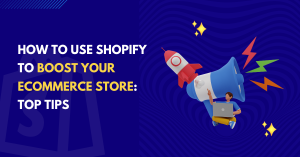Let’s talk about what Shopify SEO is and why you need it if you want to rank higher on Google, drive more traffic to your store, and get more people talking about and purchasing from your store.
A website without steady traffic is like a body without blood. These Shopify SEO tips will help you reach potential customers and rank high in search engines for keywords that matter.
Shopify SEO is a complex strategy that requires expertise in both search engine optimization and online marketing. You’re not just dealing with a website here; you’re dealing with an entire business.
As it turns out if you’re going to rank higher in search engines you need to do two things: be found by more people and make sure your competitors don’t outrank you.
So, How do you rank higher? That’s the question that A lot of eCommerce store owners want to be answered. In this article, we’ll cover some of the important things that you need to consider to outrank your competitor and boost sales.
#1 Site Structure is Important
Your navigation structure is one of the most important things you can do to optimize your store in a way that Google can easily digest and understand.
Here’s an example of a useful model for organizing your content:
Home » Product Pages » Category Pages
Shopify makes a good amount of the foundation elements of your site structure for you. If you go to your admin area, you can see that Shopify has already created a number of files for you like sitemap.xml and robots.txt.
These files are used by search engines in different capacities than they are by your visitors. The sitemap.xml file informs Google and other search engines of new products listings on your site if you have any sub-pages if there are any contact forms or internal links on your website, and how your pages flow from one to another (from the Home page to your customer service page for example)
Hence, having a progressive site structure is important for your store’s success and visitor satisfaction.
#2 Optimizing store for the Right Keywords
Use keyword research to determine what your audience is searching for on Google and explore similar yet higher-converting keywords with the popular keyword research tools.
To rank for a keyword, you need to create content that is relevant to the search term. Include your keywords naturally throughout your content. Make sure you’re using topics that people actually want to read about, not just keywords. So when you’re brainstorming new product and blog post titles, keep it simple by starting with a keyword phrase that represents the target audience’s search query.
It’s crucial to focus on relevant key phrases. Learn how to use Google AdWords Keyword Planner Tool to find the right keywords and then optimize your content with those keywords so that your website can rank on the first page of Google search results.
You can take the help of dedicated keyword research tools like ahrefs, semrush, and keywordtool.io to find better quality keywords.
#3 Find ways to keep users on your website
An engaging and informative website is your ticket to the top of Google’s search results—for as long as possible.
With a good bounce rate, however, it is clear that once users click on your site, they stay and engage with your content. In fact, with the right content and optimization, you can even get Google’s bots to include images from your site in their top search results.
Add Social Proof
If you or your business has been featured in any news outlets, write a quick blurb about it and include it on your homepage. If you don’t have any press mentions yet, now is a great time to start.
Include videos on product pages
It’s time to take advantage of the best way to cut through the noise and get eyes on your site. Video sells because it helps us connect with you in a meaningful way. It makes what otherwise could be boring content more memorable, informative, and engaging for users.
#4 Add a Product Feeds App to your store
A Google Shopping column on your Shopify store? Faster and easier listing on local search engines? A better range of traffic sources for your products listings? With the Product Feed Generator app by FeedGeni, you can create, manage and optimize product feeds in one place.
Product Feed Generator is a perfect solution for product feed management. The app helps create, manage and optimize feed products to be integrated into Google Ads, Facebook by Shop, Bing Shopping, Amazon by Shop, AdWords Express, and many other PPC engines.
#5 Boost Page Speed
Speed is a big concern when it comes to marketing. When a site performs slowly, users browse less often and click away from your pages. However, they visit sites that load in two to three seconds or faster more often.
This results in higher conversions as well as improved search rankings. Shopify is already fast, but there are a few things you can do to make it even faster.
Audit your store on Google Lighthouse and monitor the page speed and work on improving it. Try to achieve the maximum score on all the testing parameters.
Get Expert Help
There are plenty of other secrets, tips, and tricks to improving your Shopify store’s SEO, but the ones we discussed here are the five overarching points that will give you the best return on your investment in terms of profit. Follow these suggestions, and you’ll be well on your way to enjoying a high-traffic online business.
However, if you need an expert helping hand then we are here to help. We have years of Shopify experience and have created multiple Shopify apps from scratch that have been used by thousands of users worldwide. So, we know what and how to rank a store higher on SERPs.
Our Shopify SEO team is experienced and has undertaken multiple SEO projects and has achieved success. Connect with us today and let us rank your store on top of Google!